Feature Settings
The Feature Settings option gives properties the choice to enable or disable selected features for the property. The following permission is required: ManageFeatureSettings and is mapped to the System Administrator role. Property managers can view all the available features that are available in Agilysys Stay. The Feature Settings page also displays the features that are currently enabled for a property. Users will be able to search for specific features with the feature name. Features can be filtered based on the following:
-
Groups: Features are grouped into categories like Accounting, Company, General, Reservation, Utility.
-
Require License: Yes or No
-
Status: Enabled or Disabled
Perform the following steps to enable feature settings for a property:
Navigate to Settings ➜ All Settings ➜ Feature Settings (under General). The Feature Settings page is displayed. The table below describes the Feature Setting grid:
|
Field |
Description |
|---|---|
|
Status |
Enable the toggle to enable the feature for the property. |
|
Feature Name |
Displays the name of the feature |
|
Group |
Displays the category within which the feature has been grouped. The featured are groups within the following categories:
|
|
License Required |
Indicates if the feature requires a separate subscription by the property. |
|
Short Description |
Displays a brief description of the feature and its functionality. |
|
More Info - Infor Icon |
Displays additional key information when the feature is disabled. |
|
More Info - Timer Icon |
Displays the log for the feature setting. |
Enable any of the available features.
Contact Agilysys to enable licensed features or for any information on the available features.
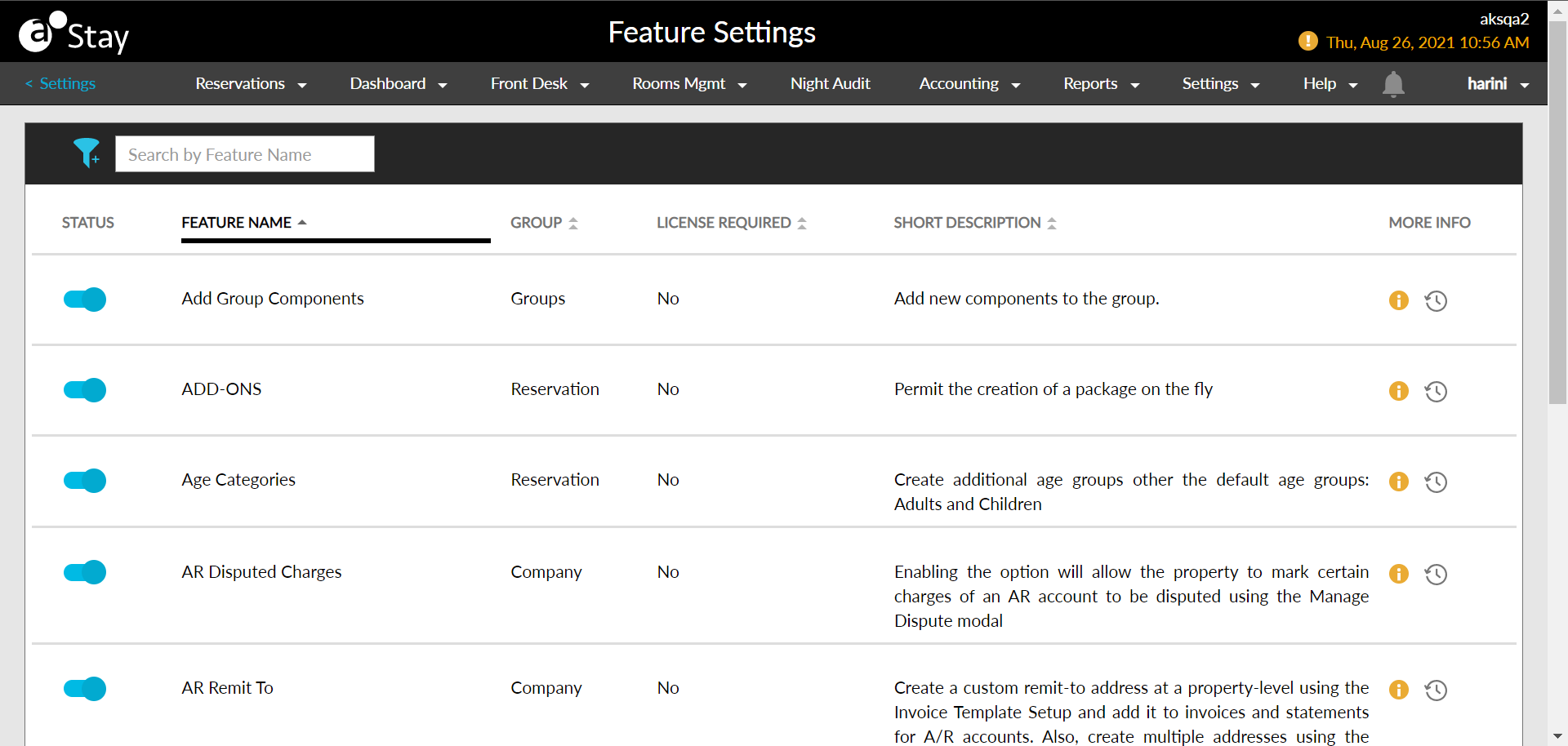
Click Save. The settings for the selected feature are enabled for the property.